You are using an out of date browser. It may not display this or other websites correctly.
You should upgrade or use an alternative browser.
You should upgrade or use an alternative browser.
Tech Corner
- Thread starter jaylach
- Start date
- Joined
- May 19, 2022
- Messages
- 2,725
- Reaction score
- 5,237
Is MS pulling something???
Went to upgrade my MS Surface to Windows 11 and it failed due to the CPU. Keep in mind that I did this quite a while back and there was zero hardware issues and the upgrade went fine. However the wireless was extremely slow so I went back to Windows 10 to see if the wireless improved but it did not. The thing just has a lousy wireless adapter.
Now the Surface comes up with a CPU failure. Makes no sense to me...
Went to upgrade my MS Surface to Windows 11 and it failed due to the CPU. Keep in mind that I did this quite a while back and there was zero hardware issues and the upgrade went fine. However the wireless was extremely slow so I went back to Windows 10 to see if the wireless improved but it did not. The thing just has a lousy wireless adapter.
Now the Surface comes up with a CPU failure. Makes no sense to me...
Weird. Check if there's a Bios / UEFi firmware update available.
Reset the UEFI to default. From power off state, Hold volume up button then press and release power button. Continue to hold volume up until logo appears then release volume button, UEFI configuration should open. Load default save and restart.
There's also the MS surface diagnostic toolkit you can use to access that your machine is alright.
Reset the UEFI to default. From power off state, Hold volume up button then press and release power button. Continue to hold volume up until logo appears then release volume button, UEFI configuration should open. Load default save and restart.
There's also the MS surface diagnostic toolkit you can use to access that your machine is alright.
- Joined
- May 19, 2022
- Messages
- 2,725
- Reaction score
- 5,237
The only BIOS setting that are not default are to enable Safe Boot and TPM for Windows 11.Weird. Check if there's a Bios / UEFi firmware update available.
Reset the UEFI to default. From power off state, Hold volume up button then press and release power button. Continue to hold volume up until logo appears then release volume button, UEFI configuration should open. Load default save and restart.
There's also the MS surface diagnostic toolkit you can use to access that your machine is alright.
- Joined
- May 19, 2022
- Messages
- 2,725
- Reaction score
- 5,237
Here is the probable answer and solution.
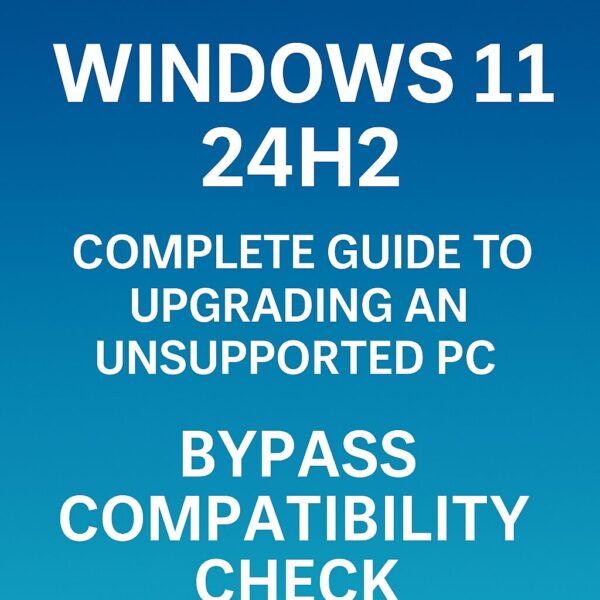
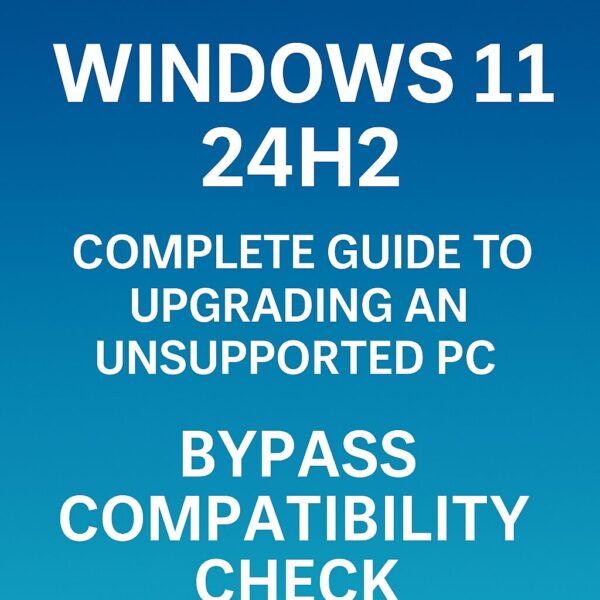
[2025 Guide] Install Windows 11 24H2 on Unsupported PCs (Bypass Compatibility Check) - きみよや
Main explanation: In the summer of 2025, Microsoft's Windows 11 version 24H2 has increased its hardware compatibility checks.
kimiyoya.com
Main explanation: In the summer of 2025, Microsoft’s Windows 11 version 24H2 has increased its hardware compatibility checks.
I'm running one machine that way, it has no CPU support, No TPM, No secure boot. with Windows 11 24H2. And it goes better than it was with windows 10.
It's been a little while now and I received 2 roll-up updates and as far as I'm concerned, once cleaned, it works great.
Try to use Rufus to create your Media, it also bypass online accounts and get;s you straight in a local one.
It's been a little while now and I received 2 roll-up updates and as far as I'm concerned, once cleaned, it works great.
Try to use Rufus to create your Media, it also bypass online accounts and get;s you straight in a local one.
- Joined
- May 19, 2022
- Messages
- 2,725
- Reaction score
- 5,237
I may just do that with Rufus or I may use a DVD installer for an earlier version of Windows 11 and let it update. Of course the Surface does not have an optical drive but I have an external optical for my micro system.I'm running one machine that way, it has no CPU support, No TPM, No secure boot. with Windows 11 24H2. And it goes better than it was with windows 10.
It's been a little while now and I received 2 roll-up updates and as far as I'm concerned, once cleaned, it works great.
Try to use Rufus to create your Media, it also bypass online accounts and get;s you straight in a local one.
Rufus did great for me. MS setting aside 8gen "i" series is just foolish... They are going to feel it sometime soon.
I'm trying to migrate all my servers to linux and uploading my first VM to my spanking new ProxMox bare metal VM.
Besides that all passed configurations and logs from previous owner where still in the machine management lifecycle, config, network, Uefi/bios and idrac, where all there. That's puzzling from an alleged professional restoration.
The machine came with Windows server installed and It also had a cute QRcode you can read and they will give you how to access and retrieve your new server credentials... Are you kidding me... Opened the machine removed cmos battery booted in bios an ran the re-purposing assistant with a complete wipe of everything. All uefi tools, embedded management and drivers stuff, logs, boot loaders that have lost their os for year. Dell Server grade rigs always impressed me with their crazy powerful, absolutely control freak on everything from pcie acces for a device, to open clustering management.
The re-purposing process took 3 hours and the system rebooted 7 times... It trowed the worst messages you can imagine... A TMP panic and all the init failures you can dream of...
Since the server is for AI... I hit a couple bottlenecks, but nothing too much compromising just another thing to fold to... After studying carefully ESXi and it's limitations... I wandered around and found out that ProxMox was a great contender as a solid full featured hypervisor supporting PCIE passtrough... I have to find different video cards but nvidia has some low power GPU without video output that are expressly made for neural processing and I could put 3.
So after the reset and reconfig everything is good and deployed a w7 on a small ProxMox vm for fun. I was able to use RDP in minutes.
Initial startup was good enough. The machine is going to spend a while on an intensive memory test.
But Wow !!! What a power house !!! It installed W7 in 4 minutes with only one core.
For the data support... My brain want's High end Enterprise SSDs, my pocket is not complying with that. While the machine cost 700$, filling it with quality drives and GPUs is in the multi thousands $$$.
But the platform is convincing and even for a 9 year old machine...
Once the 4 minutes post is completed, Windows 2016 standard boots in 2 seconds to desktop.
I'm trying to migrate all my servers to linux and uploading my first VM to my spanking new ProxMox bare metal VM.
Besides that all passed configurations and logs from previous owner where still in the machine management lifecycle, config, network, Uefi/bios and idrac, where all there. That's puzzling from an alleged professional restoration.
The machine came with Windows server installed and It also had a cute QRcode you can read and they will give you how to access and retrieve your new server credentials... Are you kidding me... Opened the machine removed cmos battery booted in bios an ran the re-purposing assistant with a complete wipe of everything. All uefi tools, embedded management and drivers stuff, logs, boot loaders that have lost their os for year. Dell Server grade rigs always impressed me with their crazy powerful, absolutely control freak on everything from pcie acces for a device, to open clustering management.
The re-purposing process took 3 hours and the system rebooted 7 times... It trowed the worst messages you can imagine... A TMP panic and all the init failures you can dream of...
Since the server is for AI... I hit a couple bottlenecks, but nothing too much compromising just another thing to fold to... After studying carefully ESXi and it's limitations... I wandered around and found out that ProxMox was a great contender as a solid full featured hypervisor supporting PCIE passtrough... I have to find different video cards but nvidia has some low power GPU without video output that are expressly made for neural processing and I could put 3.
So after the reset and reconfig everything is good and deployed a w7 on a small ProxMox vm for fun. I was able to use RDP in minutes.
Initial startup was good enough. The machine is going to spend a while on an intensive memory test.
But Wow !!! What a power house !!! It installed W7 in 4 minutes with only one core.
For the data support... My brain want's High end Enterprise SSDs, my pocket is not complying with that. While the machine cost 700$, filling it with quality drives and GPUs is in the multi thousands $$$.
But the platform is convincing and even for a 9 year old machine...
Once the 4 minutes post is completed, Windows 2016 standard boots in 2 seconds to desktop.
- Joined
- May 19, 2022
- Messages
- 2,725
- Reaction score
- 5,237
Since Doing the 'Rufus Method' my Surface is now running Windows 11. There are some oddities but all seems to be working. After the install the system reported 2 checksum errors but that was likely due to what Rufus did to the install media.
Main thing to me is that NOOK, my eBook reader, is working. While I haven't checked a lot of apps Outlook is also fine.
Currently the thing is doing updates. With how slow the wireless is on this thing I imagine this will take a while but it seems to be working. Wireless still sucks but that was expected, only getting about 17Mb/sec. Actually the 17 Mb/sec is better than I've seen on the system.
As the system previously had Windows 11 the digital license was good to go and activation was automatic.
Next step will be to try the modified install media on my main system's clone drive. I want to try on the clone drive to protect my actual system drive. I'll just use the startup boot menu.
So far it looks pretty OK.
Main thing to me is that NOOK, my eBook reader, is working. While I haven't checked a lot of apps Outlook is also fine.
Currently the thing is doing updates. With how slow the wireless is on this thing I imagine this will take a while but it seems to be working. Wireless still sucks but that was expected, only getting about 17Mb/sec. Actually the 17 Mb/sec is better than I've seen on the system.
As the system previously had Windows 11 the digital license was good to go and activation was automatic.
Next step will be to try the modified install media on my main system's clone drive. I want to try on the clone drive to protect my actual system drive. I'll just use the startup boot menu.
So far it looks pretty OK.
- Joined
- May 19, 2022
- Messages
- 2,725
- Reaction score
- 5,237
Yes, the media probably has issues as the initial try with using Rufus I selected to check the write media for bad blocks and it failed. Turned off this option and it went well. I REALLY need to pick up a few more flash drives as the one used is the only one I have that was large enough for the install media and I didn't want to use one of my 256GB SD cards as they are setup for my camera.Checksum errors... Are you sure your install media is 100% good...
besides that it can nearly only be material errors.
The main thing I noticed after installing was that the on-screen keyboard didn't work but after the first set of Updates it is now working. That is important as the system is mostly used as an eBook reader and the magnetic connected keyboard is seldom attached.
Right now the thing is installing the 24H2 cumulative update.. If things are still OK after I will consider this a success.
- Joined
- May 19, 2022
- Messages
- 2,725
- Reaction score
- 5,237
I have to laugh at myself. I lost my keyboard touch pad. Mouse and touch screen still worked but no touch pad... DUH! As the thing is almost always used as a tablet without the keyboard I unplugged the keyboard... DUH! The touch pad is on the keyboard. 

Similar threads
- Locked
- Sticky
- Replies
- 0
- Views
- 26K
- Replies
- 73
- Views
- 28K


