dayzofspeed
Fish Herder
do we? i got a bit of a pc problem and i'm limited in knowing what i can and cant do
far as i know its 2 drives but i couldnt swear on that its windows 7 sorry should've put that upDo you know if c: and L: are seperate physical drives or if there partitions on 1 drive. If there on one drive you could use something like partition magic to resize the partitions. What OS you running too as that might make answering a bit easier.
does this helpright click your 'My Computer' icon and go to 'properties'.
'System Properties' should appear. Click on the 'Hardware' tab. Click on 'Device Manager'.
In the list that pops up, click on the + next to Disk Drives. Tell us whats listed there
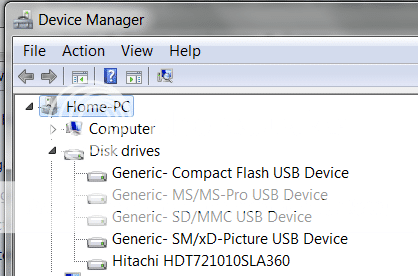

 drive full due to the programs that are installed on it? You can install programs on another partition, it doesn't have to be c
drive full due to the programs that are installed on it? You can install programs on another partition, it doesn't have to be c (where windows lives). You could make a separate partition out of the free space you have just for programs. So long as you have the original install disks/files, you can free up space from C:\ by uninstalling progs and reinstalling them on another partition you create..
(where windows lives). You could make a separate partition out of the free space you have just for programs. So long as you have the original install disks/files, you can free up space from C:\ by uninstalling progs and reinstalling them on another partition you create.. )
)