This camera used to take too dark pictures, so I played around with the settings and now,..... I get the "over exposure" as seen in the picture below taken outside on an overcast day:

That was supposed to be a photo of a chameleon on my fence..... I took the Chameleon inside for a photo, and it came out too dark again and had to shine a torch onto it to get this photo:
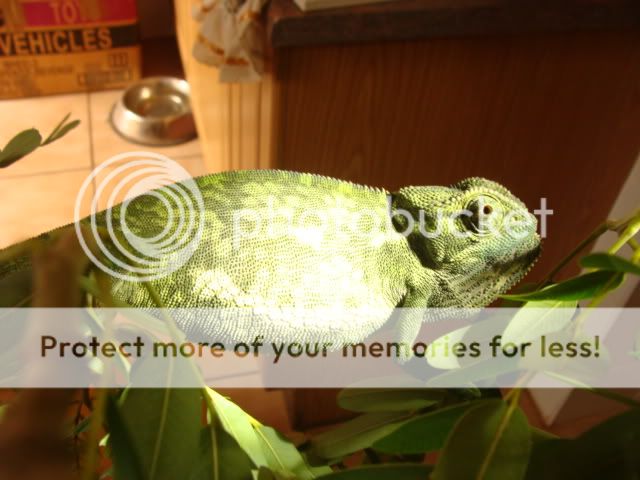
What should I change on my settings to have decent photos taken outside...... all my outside photos are just a white blob as in the first photo.

That was supposed to be a photo of a chameleon on my fence..... I took the Chameleon inside for a photo, and it came out too dark again and had to shine a torch onto it to get this photo:
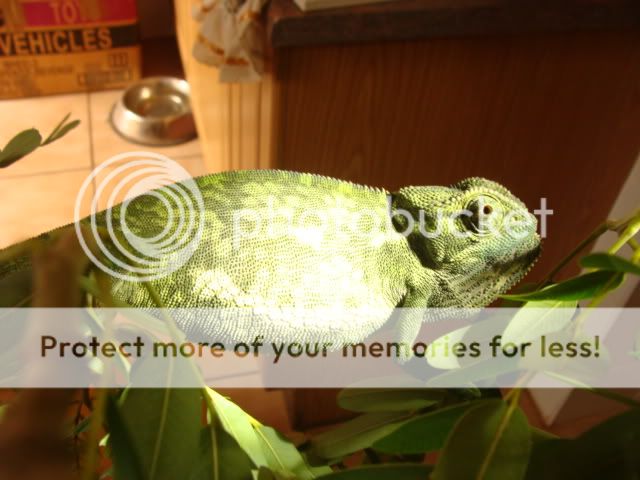
What should I change on my settings to have decent photos taken outside...... all my outside photos are just a white blob as in the first photo.

 /www.cameras.co.uk/reviews/sony-dsc-h10-features.cfm
/www.cameras.co.uk/reviews/sony-dsc-h10-features.cfm