Hi guys, I have tried on several occasions to post photos on this forum and I have never been able to.
Most recently I have tried to enter the Tank of the Month competition and keep getting this msg once I try to upload a photo - Security error occurred. Please press back, refresh the page and try again. The photo that I am trying to upload is a png. file.
I have tried several times on three different devices (phone, tablet and laptop) but no luck. I am also a member of caudate.org and have been able to post photos on there without any problems.
I am a keen fish keeper and would love to post pics of my tanks for the feedback of other members but it always ends in frustration. I am also a fairly active forum member but feel that this issue greatly impacts on my interactions and the contributions I am able to make. This is very disappointing and would love any assistance in resolving the issue.
Most recently I have tried to enter the Tank of the Month competition and keep getting this msg once I try to upload a photo - Security error occurred. Please press back, refresh the page and try again. The photo that I am trying to upload is a png. file.
I have tried several times on three different devices (phone, tablet and laptop) but no luck. I am also a member of caudate.org and have been able to post photos on there without any problems.
I am a keen fish keeper and would love to post pics of my tanks for the feedback of other members but it always ends in frustration. I am also a fairly active forum member but feel that this issue greatly impacts on my interactions and the contributions I am able to make. This is very disappointing and would love any assistance in resolving the issue.





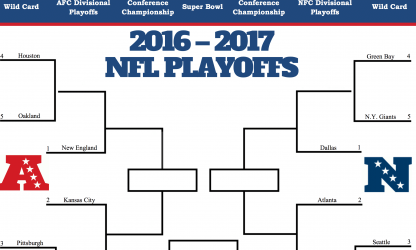
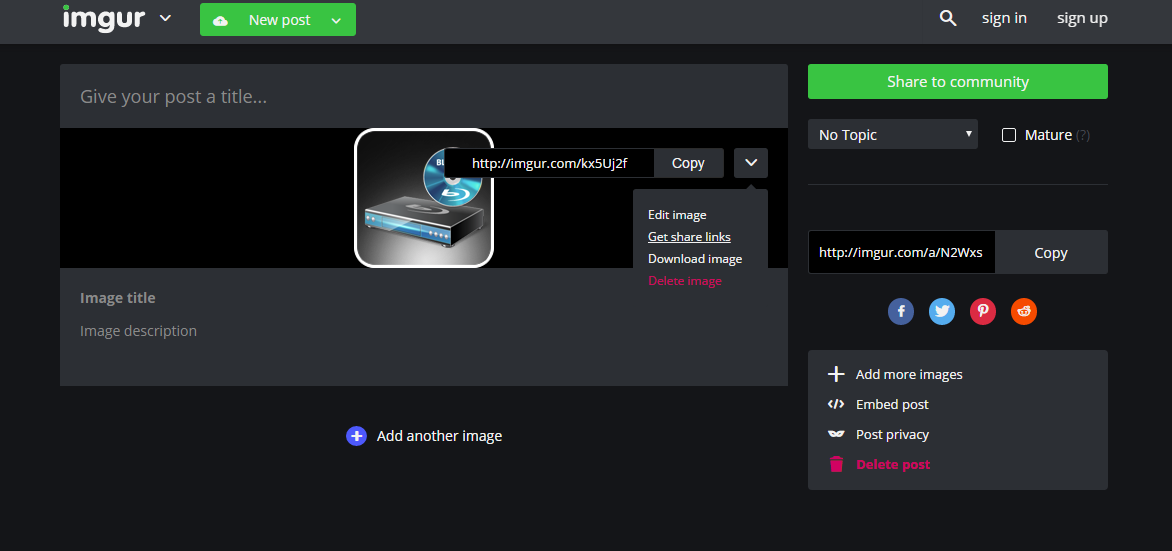
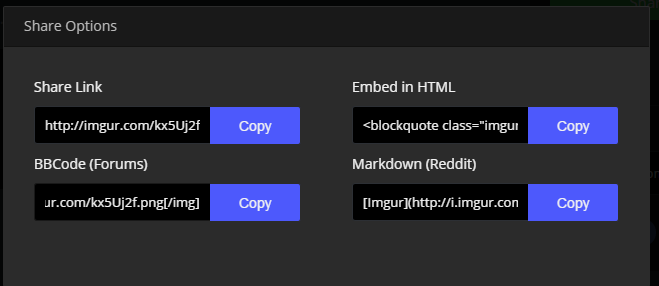

![img]](https://s-media-cache-ak0.pinimg.com/736x/b0/db/4f/b0db4fdb5b3adfcae208c2af2078f6e9.jpg[//img])
